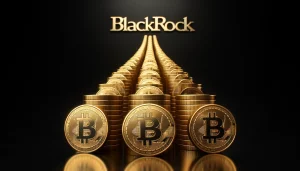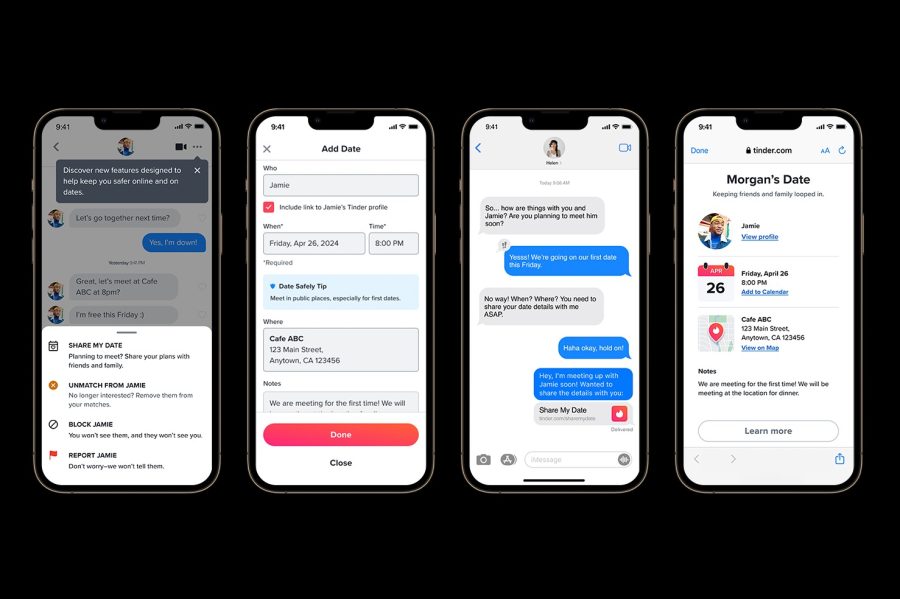Latest News
Atari relaunches Infogrames with fresh Totally Reliable Delivery Service acquisition
Atari is reviving the Infogrames brand and retooling it into a publishing label with a brand new acquisition. The relaunched Infogrames, formerly a French video game holding company under the Atari banner, will now focus on publishing and acquiring intellectual properties (IP), starting with We're Five Games' Totally Reliable Delivery Service. This comes just a…