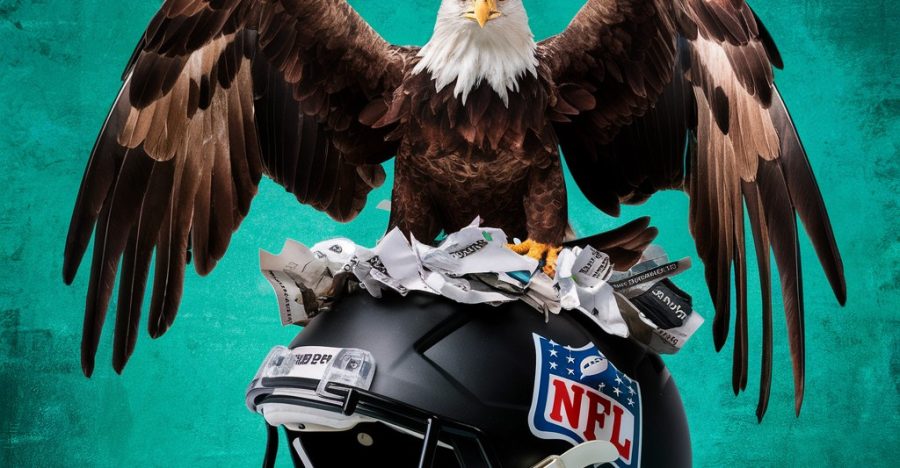Latest News
Call of Duty: MW3 Season 3 Reloaded’s mid-season content update arrives May 1
Call of Duty: MW3 Season 3 Reloaded will begin May 1, bringing new maps, weapons, and zombies content to fans of Activision's cornerstone shooter. The mid-season drop comes just a month after Season 3 kicked off, which we covered in all its Snoop Dogg glory. Call of Duty: MW3 Season 3 Reloaded Drop May 1…