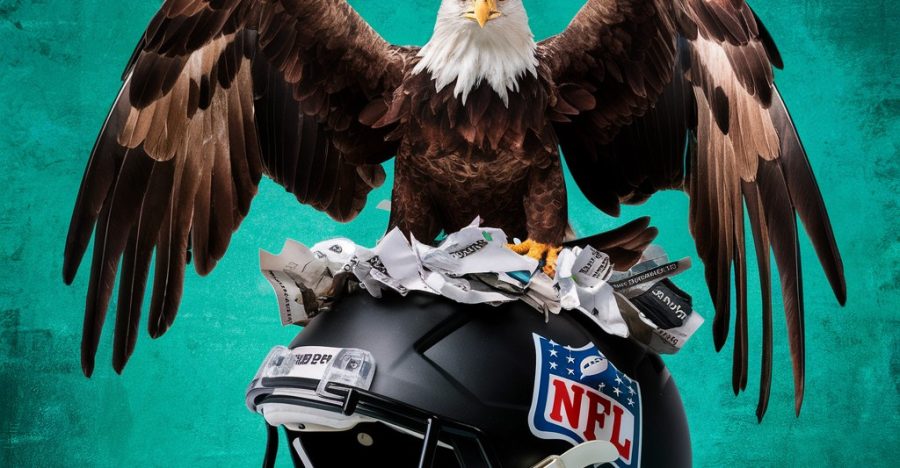Latest News
Launch date set for Squad Busters, Supercell’s first game in more than 5 years
Supercell has announced a launch date of May 29 for Squad Busters, representing the developer's first major release in over five years. The Finnish studio responsible for Clash of Clans, Brawl Stars, and Clash Royale says it takes a quality over quantity approach so expectations will be high for the new mobile title, at the…