Wear OS 3 users have had to resort to Spotify’s application on their smartwatches when trying to listen to songs. Now, Google has just released YouTube Music for Wear OS 3. Here’s how it works.
You can install it by heading to the Google Play Store on your watch, and searching “YouTube Music”. Select install and your watch will download and install the app.
Opening it up you’ll see a sign-in screen where you can select different YouTube accounts on your smartwatch. It will not get any account info from your smartphone. Only accounts that are actually on the smartwatch will be registered.
Once signed in, you will see 3 different sections: Downloads, Recommended, and Library. By default, the Downloads section will be empty. To add some music to your Downloads all you have to do is tap on a song, and you will be presented with a huge download button. As far as we know, there is no way to play music on the watch without downloading it.
Also, downloads can only start when the watch is on charge. This is a huge bummer if you want to download music on the go.
You can’t download music on mobile data as well. In settings, there is a Smart Download feature, which can download 50-500 songs depending on how much storage the smartwatch has left. There’s even restricted mode, which filters out certain songs, and a Privacy and Location page that just tells you to look at it on your phone.
There’s even Playback which encourages you to use a Bluetooth headset, and automatically opens that menu when you hit shuffle. As far as we know, there is no way to start Playback without connecting a Bluetooth audio headset to the smartwatch.
The Playback menu shows a like button, the time and track as well as the artist at the top, an option to change how loud it is, and a pause, skip, and previous options. On the Galaxy Watch 4 Classic, you can use the rotating bezel as a way to change the volume. The UI changes colour when you change songs.
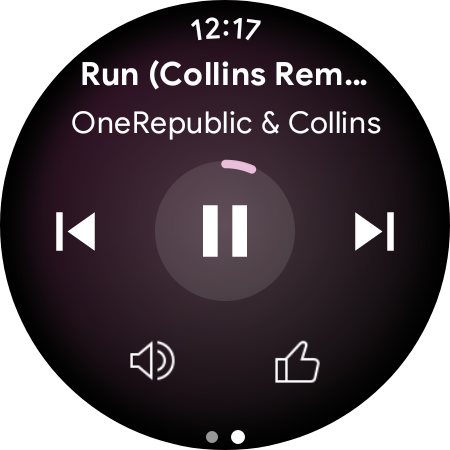
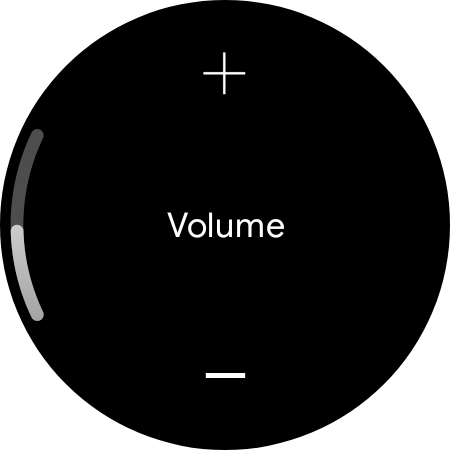
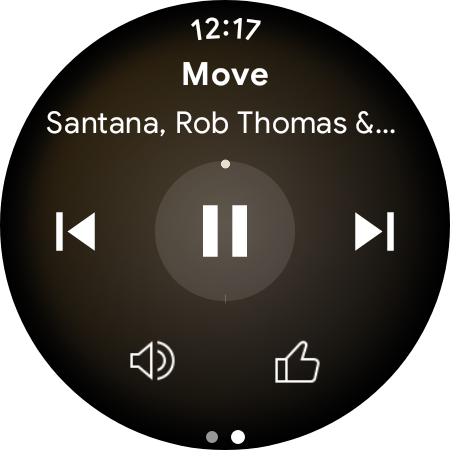
Though the features of the app are certainly limited, in the near future, Google will release updates to the app.





















